Xenium/Xenblocks Mining

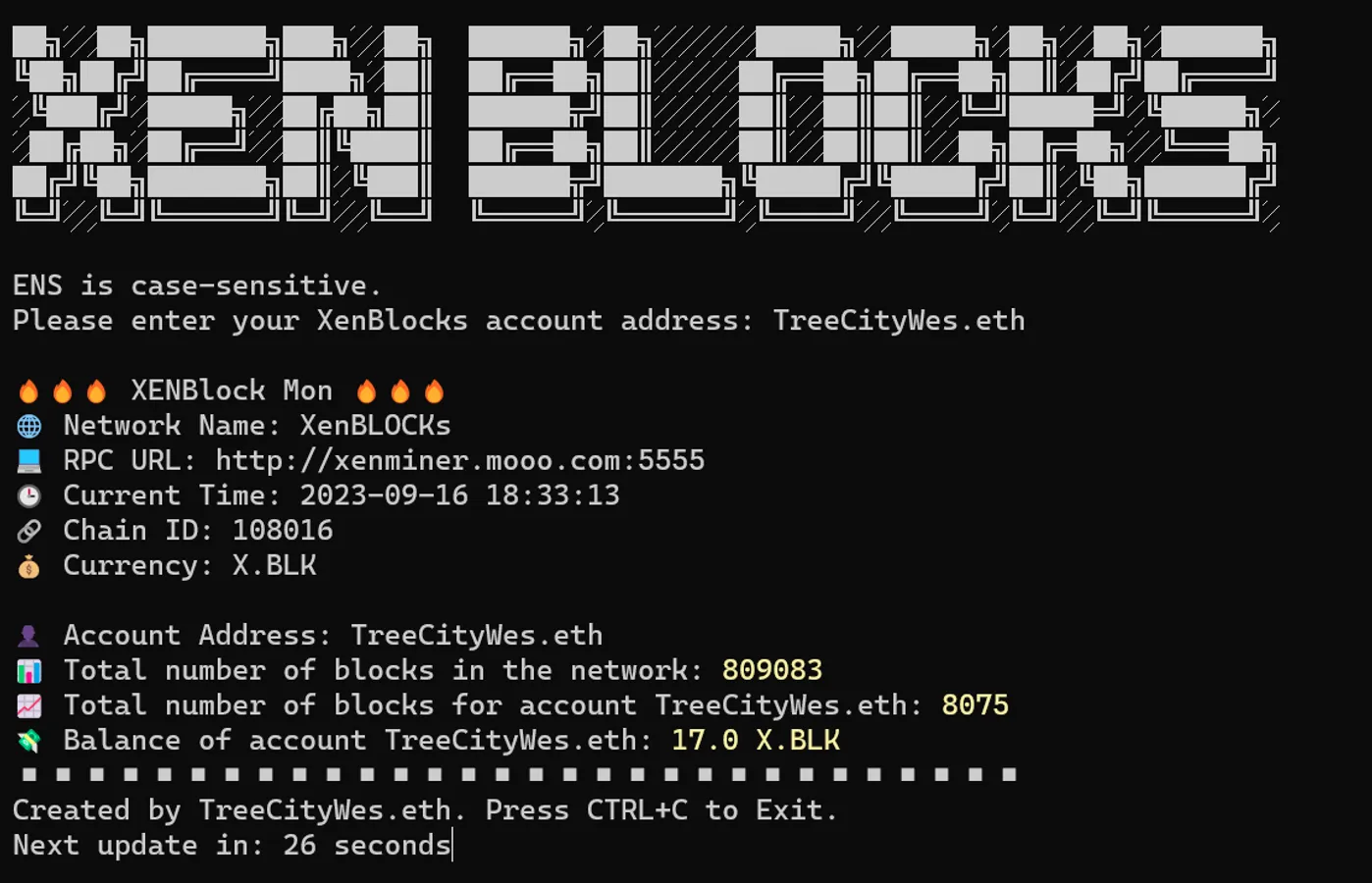
Xenium by XEN is getting popular still can be mined with CPU and GPU
Table of Content
What is Xenblock #
Xenblock is an experimental ASIC resistant PoW blockchain made by JackLevin (https://twitter.com/mrJackLevin) the founder and creator of XEN.
Xenium is compatiable with Metamask, but it has no smart-contract support!
Project sources:
Leaderboard of mining:
Account balance checker:
| Network Details | |
|---|---|
| RPC URL | http://xenminer.mooo.com:5555 |
| CHAIN ID | 0x1A5F0 |
| CURRENCY | XNM |
| TOTAL BLOCKS | 1793094 |
| BLOCK REWARDS | 10 XNM / Block |
| XENIUM SUPPLY | 17,930,940 |
| MINING SPEED | 4676 khash/sec |
| MINING BLOCKRATE | 66 blocks per minute |
| TOTAL MINERS | 2752 |
| DIFFICULTY | 31100 |
(State when this article were writen)
XenBlock GPU miner for Windows #
Download from official source:
https://github.com/shanhaicoder/XENGPUMiner/releases
There is OpenCL for AMD / CUDA version for Nvidia!
Setup:
- Download and Unzip
- Edit Config.conf

- Start xencudaminer.exe or xenopenclminer.exe (This will mine your blocks)
- Start miner.exe (Miner.exe will submit your blocks)
How to mine Xenblock with CPU (Ubuntu) #
CPU miner:
Requirements:
- 64bit CPU (You can run multiple miner, 1 miner / CPU core)
- Metamask Address
- Ubuntu or Windows with Python installed
Commands to setup your miner on Ubuntu:
apt update && apt upgrade -y
apt install git cmake make sudo -y
git clone https://github.com/jacklevin74/xenminer
cd xenminer
sudo apt-get install python3-pip
pip install -U -r requirements.txt
Configure your mining address:
apt install nano
nano config.conf
Config should look like:
[Settings]
difficulty = 1
memory_cost = 1500
cores = 1
account = 0xYOUR_META_MASK_ADDRESS
last_block_url = http://xenminer.mooo.com:4445/getblocks/lastblock
Launch miner:
python3 miner.py
In case you have problem with Python3 try with:
python miner.py
How to mine Xenblock with CPU (Windows) #
CPU miner:
Requirements:
- 64bit CPU (You can run multiple miner, 1 miner / CPU core)
- Metamask Address
- Windows
Install Python:
Download and unzip the Miner:
Open PowerShell in the Miner folder:
Type commands:
pip install -U -r requirements.txt
Edit config.conf: Change this line only!
account = 0xYOUR_METAMASK_ADDRESS
Type commands:
python miner.py
You should see in terminal:
Mining with: 0xYOUR_METAMASK_ADDRESS
Mining block 1...
Mining: 12990 Hashes [00:10, 1251.03 Hashes/s, Difficulty=1500]Updating difficulty to 31700
Continuing to mine blocks with new difficulty
Mining: 12999 Hashes [00:10, 1251.29 Hashes/s, Difficulty=1500]
Restarting mining round
Mining block 1...
Mining: 2693 Hashes [00:44, 60.16 Hashes/s, Difficulty=31700]